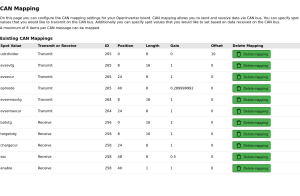CCS32Clara
Disclaimer: This Page is still work in progress! Any information written here is a draft only and should be handled as such. Contributions more then welcome. If you have questions please ask them in the discussion section of the page or in the OpenInvert Forum.
This page is about the reference software for the OpenSource CCS Charge Controller (Focci). CCS32Clara (also referred to as "Clara") is currently under development by the OpenInverter Community.
Here you will find documentation (or reference) how to setup clara, News on the development, diagramms, open ToDos, etc.
Clara in the OpenInverterForum.
Making Clara talk CHAdeMO on the CAN side
A pretty straight forward way to integrate CCS charging into your vehicle is to use the existing CHAdeMO (lets call it CDM from here on) CAN messaging. CDM has pretty much all data items we need to initiate a CCS charging session so rather than defining a new set of messages we might as well adopt it. For example Orion BMS or Zombieverter VCU natively support CHAdeMO anyway.
Lets go over the items in the screenshot one by one.
- udcdivider - actually here we just select some dummy item as the important bit is in the Offset field: the version. In this case I signal non-existant CDM version 10. This tells the CDM module in my car that it talks to Clara. It then includes the battery voltage in some unused message bytes - see below
- evsevtg - Transmits the chargers present output voltage back to the vehicle
- evsecur - Transmits the chargers present output current back to the vehicle
- opmode - observe the weird gain - this is forged to map Clara state "CurrentDemand (13)" to CDM state "ConnectorLocked (4)". In my cars CDM module this is sufficient to initiate the charging progress. You may need to change it so that the ChargeEnable flag together with ConnectorLocked is forged (numerical value 5)
- evsemaxvtg - Transmits the EVSEs maximum output voltage back to the vehicle
- evsemaxcur - Transmits the EVSEs maximum output current back to the vehicle
- batvtg - Transmits the present battery voltage to the EVSE. This is the special item that normally doesn't exist in CDM and that unfortunately will prevent you from using this solution with an OEM car in a safe manner. Of course you could manually set this to some medium battery voltage like 360V but if you arrive with a really low battery at say 300V this might weld your charge port contactors. You could also manually enter the battery voltage before each charging session
- targetvtg - Transmits the charge end voltage to the EVSE
- chargecur - By far the most important data item - the charge current request
- soc - In CDM this isn't normally a percentage value but some encoded kWh value. In my cars CDM module I specify a full battery as "200" (no idea what this actually means in kWh) and thereby can just output the SoC in 0.5% steps
- enable - The cars charge enable flag. When 0 will stop the CCS session
As an additional safety measure you could connect CDM pin 4 (charge enable) to Claras button input (at least once we added an active low mode for it). It might also be worthwhile to connect pin 7 (connection check) to the PP input for drive away protection when CDM is plugged in but not charging (again, once we actually implemented this).
Lets list the CHAdeMO pin mapping one by one as well:
- Pin 1 - GND
- Pin 2 (12V, charger start/stop) - 12V (I take it from cigarette ligher)
- Pin 4 (charging enable) - Foccci BUTTON
- Pin 5, 6 - Power pins, triple check correct polarity!
- Pin 7 (Connection check) - Foccci PP
- Pin 8, 9 (CAN) - Foccci CANL, CANH
- Pin 10 (charger start/stop 2) - Foccci SW1_LS
Attention: currently there is no timeout for CAN messages. So if the CAN connection is lost mid charge the EVSE will charge forever, it will only limit voltage to targetvtg. Needs to be sorted in software. Remove this warning when done