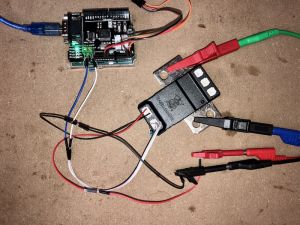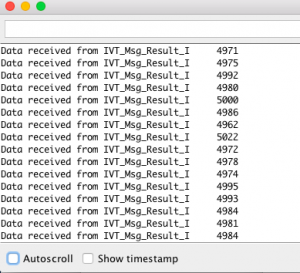Getting started with an IVT-S and Arduino Uno CAN bus shield
First of all, set up your Arduino Uno and CAN bus shield.
Once the data is coming in over CAN, we can write a simple program to read the current value from the IVT-S.
There could be a lot of messaged coming back on the CAN bus, so we have to specify a "mask" and "filter" for the CAN message IDs we are interested in. CAN bus message IDs are 11 bytes long, so we will specify a mask of 0x7ff (which is 11111111111 in binary). Using an MCP2515-based shield, we can set up to six different filter IDs. According to the Isabellenhütte IVT-S data sheet, the message ID of the "Current" reading from an IVT-S is 0x521, so we will specify that as the filter.
Once those parameters are set, the data should come in over CAN bus every 20ms at 1Mb/s. The code below sets an interrupt handler so that we only output data when a matching data packet arrives.
The tricky part is that the current measurement comes from the the IVT-S as a buffer of four byte values in big endian order. We have to re-assemble these bytes to get the numerical current value (in mA). Once that's done, we get nice, readable numerical values on the serial console.
Here's the code:
// IVT-S meter using CAN-BUS Shield
// electric_dart 2020
#include <SPI.h>
#include "mcp_can.h"
/*SAMD core*/
#ifdef ARDUINO_SAMD_VARIANT_COMPLIANCE
#define SERIAL SerialUSB
#else
#define SERIAL Serial
#endif
// the cs pin of the version after v1.1 is default to D9
// v0.9b and v1.0 is default D10
const int SPI_CS_PIN = 10;
const int CAN_INT_PIN = 2;
MCP_CAN CAN(SPI_CS_PIN); // Set CS pin
unsigned char flagRecv = 0;
unsigned char len = 0;
unsigned char buf[8];
char str[20];
void setup() {
SERIAL.begin(115200);
while (!SERIAL) {
; // wait for serial port to connect. Needed for native USB port only
}
while (CAN_OK != CAN.begin(CAN_1000KBPS)) { // init can bus
SERIAL.println("CAN BUS Shield init fail");
SERIAL.println("Init CAN BUS Shield again");
delay(100);
}
SERIAL.println("CAN BUS Shield init ok!");
attachInterrupt(digitalPinToInterrupt(CAN_INT_PIN), MCP2515_ISR, FALLING); // start interrupt
/*
set receive mask
*/
CAN.init_Mask(0, 0, 0x7ff); // there are 2 masks in mcp2515, you need to set both of them
CAN.init_Mask(1, 0, 0x7ff); // 0x7ff is '11111111111' in binary, so we are checking 11 of the CAN message ID bits
/*
set receive filter
*/
CAN.init_Filt(0, 0, 0x521); // there are 6 filters in mcp2515
CAN.init_Filt(1, 0, 0x521); // 0x521 is the CAN message ID for IVT-S Current value
CAN.init_Filt(2, 0, 0x521);
CAN.init_Filt(3, 0, 0x521);
CAN.init_Filt(4, 0, 0x521);
CAN.init_Filt(5, 0, 0x521);
}
void MCP2515_ISR() {
flagRecv = 1;
}
void loop() {
if (flagRecv) {
// check if get data
flagRecv = 0; // clear flag
// iterate over all pending messages
// If either the bus is saturated or the MCU is busy,
// both RX buffers may be in use and reading a single
// message does not clear the IRQ conditon.
while (CAN_MSGAVAIL == CAN.checkReceive()) {
// read data, len: data length, buf: data buf
CAN.readMsgBuf(&len, buf);
unsigned long canId = CAN.getCanId();
if (canId == 0x521) {
SERIAL.print("Data received from IVT_Msg_Result_I");
SERIAL.print("\t");
// Convert individual big endian byte values to actual reading
long reading = (buf[2] << 24) | (buf[3] << 16) | (buf[4] << 8) | (buf[5]);
SERIAL.print(reading);
}
SERIAL.println();
}
}
}