Tesla Gen 2 Charger configuration help
-
spiff
- Posts: 41
- Joined: Thu Jul 14, 2022 8:44 pm
- Location: Toronto
- Has thanked: 1 time
- Been thanked: 1 time
Re: Tesla Gen 2 Charger configuration help
IT WORKED!!!!
I guess either I only programmed the bootloader before or the charger file but regardless I was finally able to configure the charger.
Thank you all for your help!!
But now, I connect everything up and my EVSE shows it's connected and "charging", but the charger modules are not turning on (no red lights). The spot value for "state" shows "WaitStart".
I don't have external CAN enabled, but I read something in the troubleshooting I need to confirm the CAN bus is properly terminated via closing the solder jumper next to R1 under the WIFI module for V5aB2. I looked under my Wifi module and see R1, but not necessarily any jumper. Am I missing this? Also where would I measure on the board between CAN H and L to confirm 120 Ohms or does this even apply?
I guess either I only programmed the bootloader before or the charger file but regardless I was finally able to configure the charger.
Thank you all for your help!!
But now, I connect everything up and my EVSE shows it's connected and "charging", but the charger modules are not turning on (no red lights). The spot value for "state" shows "WaitStart".
I don't have external CAN enabled, but I read something in the troubleshooting I need to confirm the CAN bus is properly terminated via closing the solder jumper next to R1 under the WIFI module for V5aB2. I looked under my Wifi module and see R1, but not necessarily any jumper. Am I missing this? Also where would I measure on the board between CAN H and L to confirm 120 Ohms or does this even apply?
- Bratitude
- Posts: 1011
- Joined: Thu Jan 02, 2020 7:35 pm
- Location: Canada
- Has thanked: 180 times
- Been thanked: 374 times
- Contact:
Re: Tesla Gen 2 Charger configuration help
If your using can then yes, but but charger just operating stand alone, that won’t apply.
How and what do you have wired? what plug are you using, what resistance is the pilot pin?
How and what do you have wired? what plug are you using, what resistance is the pilot pin?
https://bratindustries.net/ leaf motor couplers, adapter plates, custom drive train components
-
spiff
- Posts: 41
- Joined: Thu Jul 14, 2022 8:44 pm
- Location: Toronto
- Has thanked: 1 time
- Been thanked: 1 time
Re: Tesla Gen 2 Charger configuration help
Here's my setup:
Tesla EVSE with adapter to J1772 plug.
Plug is wired to SimpCharge and then to VeroBMS (similar to Simp BMS) for CP and PP.
I have the 12V charge enable signal from the BMS/SimpCharge wired to the 2 Tesla Charger 12V in connections (A3, B1)
Power wires from plug go to charger via fuses
For testing, I've also spliced the PP and CP to go from the plug directly to the Tesla Charger connections (B5, B11) and given the Charger 12V directly (not from BMS). So I can see the wifi go on, but nothing else happens.
Currently, when the plug is connected and the EVSE thinks it's on, the PP to ground measures 0 resistance.
Tesla EVSE with adapter to J1772 plug.
Plug is wired to SimpCharge and then to VeroBMS (similar to Simp BMS) for CP and PP.
I have the 12V charge enable signal from the BMS/SimpCharge wired to the 2 Tesla Charger 12V in connections (A3, B1)
Power wires from plug go to charger via fuses
For testing, I've also spliced the PP and CP to go from the plug directly to the Tesla Charger connections (B5, B11) and given the Charger 12V directly (not from BMS). So I can see the wifi go on, but nothing else happens.
Currently, when the plug is connected and the EVSE thinks it's on, the PP to ground measures 0 resistance.
- tom91
- Posts: 2452
- Joined: Fri Mar 01, 2019 9:15 pm
- Location: Bristol
- Has thanked: 215 times
- Been thanked: 602 times
Re: Tesla Gen 2 Charger configuration help
Not possible, you cannot splice charge point signals.
Please provide the parameters of your charger settings.
Please provide pictures of your setup.
-
spiff
- Posts: 41
- Joined: Thu Jul 14, 2022 8:44 pm
- Location: Toronto
- Has thanked: 1 time
- Been thanked: 1 time
Re: Tesla Gen 2 Charger configuration help
Again Thank you for the support!
Here's my charger settings:
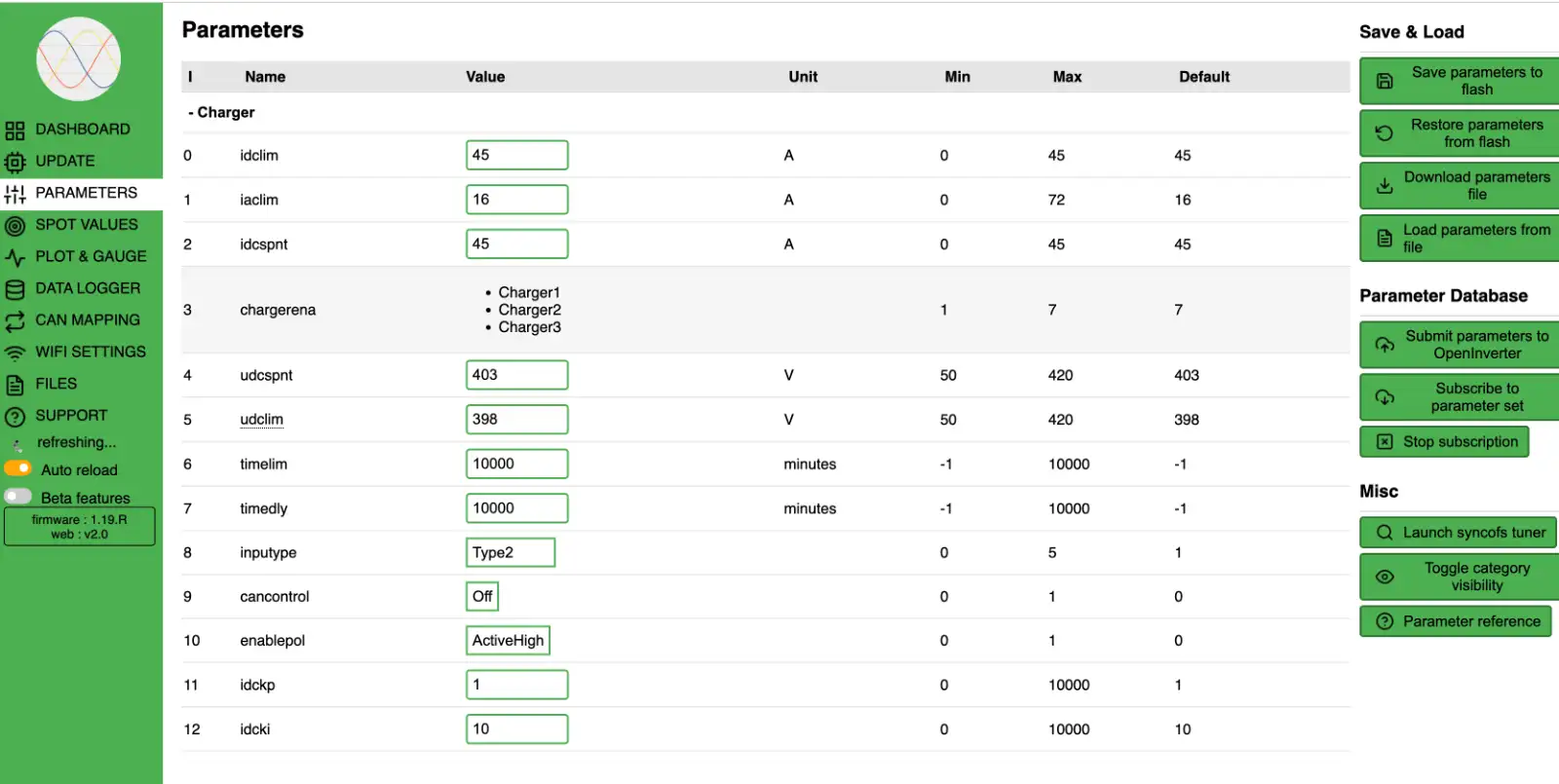
Here's the charger related items of my setup. If I can't splice the CP and PP signals, what is the easiest way to connect the simpcharge to the Tesla Charger connections B5 and B11?
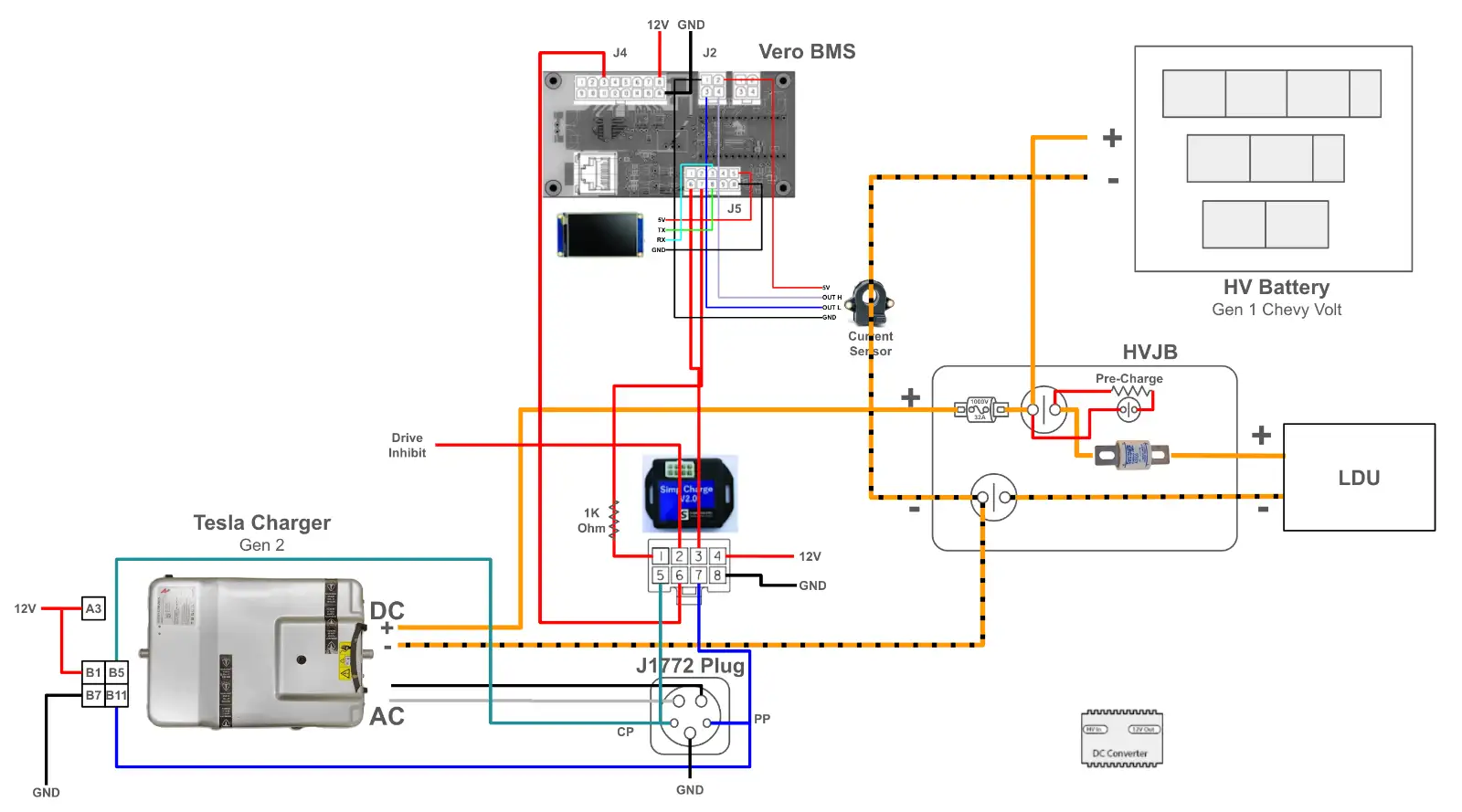
Here's my charger settings:
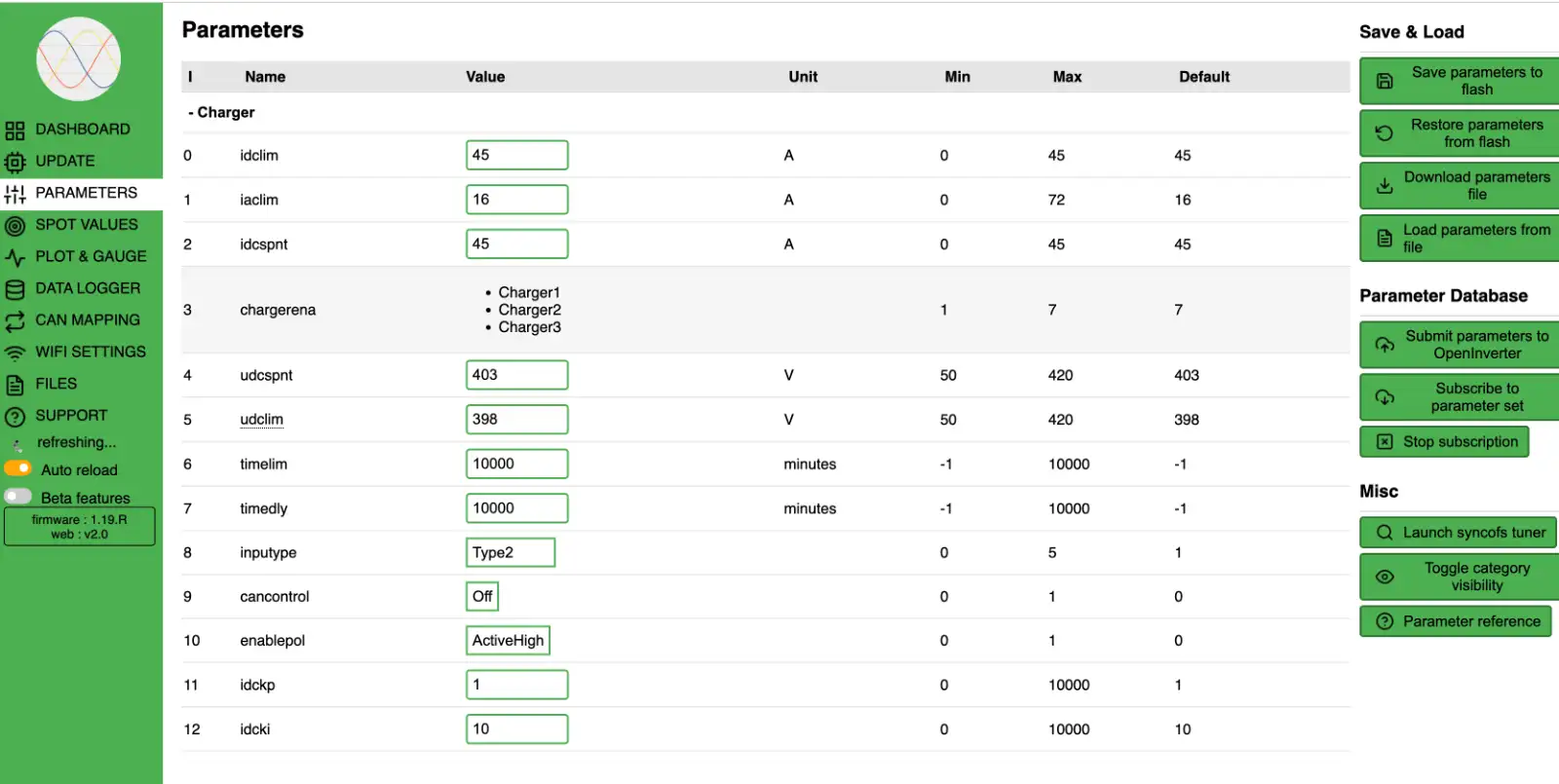
Here's the charger related items of my setup. If I can't splice the CP and PP signals, what is the easiest way to connect the simpcharge to the Tesla Charger connections B5 and B11?
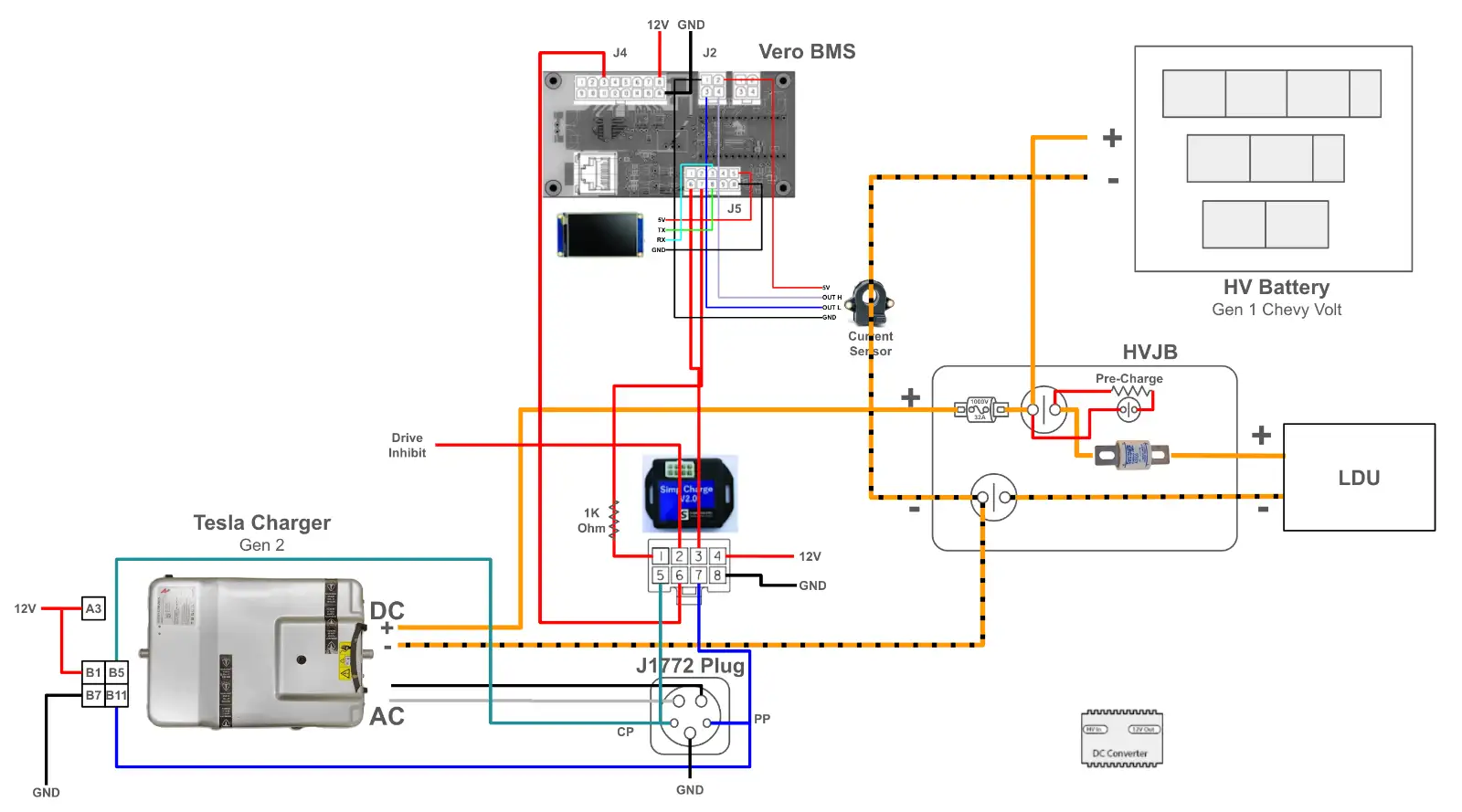
- tom91
- Posts: 2452
- Joined: Fri Mar 01, 2019 9:15 pm
- Location: Bristol
- Has thanked: 215 times
- Been thanked: 602 times
Re: Tesla Gen 2 Charger configuration help
Not. The Tesla charger needs to be permanently powered B1.
The BMS can be used to prevent charging starting by not providing 12V to A3.
The Charger will request HV by grounding pin A6 HV Enable - this is required for timing reasons, I do not believe you can have HV permanently connected, but it has been over 8 years since I wrote the original Tesla Charger control code.
https://openinverter.org/wiki/Tesla_Mod ... N2_Charger
Also add a ground to the charger case.
PARAMS
They do not look right to me, have a review of the wiki and change them to suit your setup https://openinverter.org/wiki/Tesla_Mod ... 5_Software
You can try the following to check you charger is working internally. Wire up just your charger to the charge port and leave B1 and A3 tied to 12V permanently.
Configure the input type correctly to Type 1.
Then plug in your type 1 and monitor the spot values for the proximity and pilot. Also the Leds should come on on your power modules and power modules spot values should populate.
-
spiff
- Posts: 41
- Joined: Thu Jul 14, 2022 8:44 pm
- Location: Toronto
- Has thanked: 1 time
- Been thanked: 1 time
Re: Tesla Gen 2 Charger configuration help
Thanks Tom,
I did ground the charger case to the chassis previously but didn't show it in the diagram.
Thanks for the tip on B1 vs A3.
The piece I'm still not clear on is pin A6 HV Enable. I've tried checking the documentation and searching the forum and came back empty.
Also, I did look at the guide to setup my parameters. I thought the difference between type 2 and type 1 inputs is that type 1 is fixed at 40A whereas type 2 will take any current level.
I've tried permanently attaching B1 and A3 to 12V and the wifi module turns on, but none of the power modules light up. Is this again related to the A6 HV Enable?
I did ground the charger case to the chassis previously but didn't show it in the diagram.
Thanks for the tip on B1 vs A3.
The piece I'm still not clear on is pin A6 HV Enable. I've tried checking the documentation and searching the forum and came back empty.
Also, I did look at the guide to setup my parameters. I thought the difference between type 2 and type 1 inputs is that type 1 is fixed at 40A whereas type 2 will take any current level.
I've tried permanently attaching B1 and A3 to 12V and the wifi module turns on, but none of the power modules light up. Is this again related to the A6 HV Enable?
- tom91
- Posts: 2452
- Joined: Fri Mar 01, 2019 9:15 pm
- Location: Bristol
- Has thanked: 215 times
- Been thanked: 602 times
Re: Tesla Gen 2 Charger configuration help
Yes, and only the charger to the Type 1 inlet and then insert the EVSE. All while checking your spot values to see if the plug gets detected propperly.
-
spiff
- Posts: 41
- Joined: Thu Jul 14, 2022 8:44 pm
- Location: Toronto
- Has thanked: 1 time
- Been thanked: 1 time
- tom91
- Posts: 2452
- Joined: Fri Mar 01, 2019 9:15 pm
- Location: Bristol
- Has thanked: 215 times
- Been thanked: 602 times
Re: Tesla Gen 2 Charger configuration help
HV enable, this output comes on in the right time in the charging process during the waking of the power modules. When testing I believe there was a timing requirement between HV and AC power application to make the power modules happy.
-
spiff
- Posts: 41
- Joined: Thu Jul 14, 2022 8:44 pm
- Location: Toronto
- Has thanked: 1 time
- Been thanked: 1 time
Re: Tesla Gen 2 Charger configuration help
Thanks again Tom,
So here's what I did:
- Connected pin A6 on the charger to ground
- Connected the CP directly to B6 and PP to B11 (no longer spliced)
- Changed input type on the charger config to Type 1
Then I connected AC and DC voltage to the charger and then plugged in the EVSE. Unforunately, the power module LEDs still remain unlit and my spot values are the following:
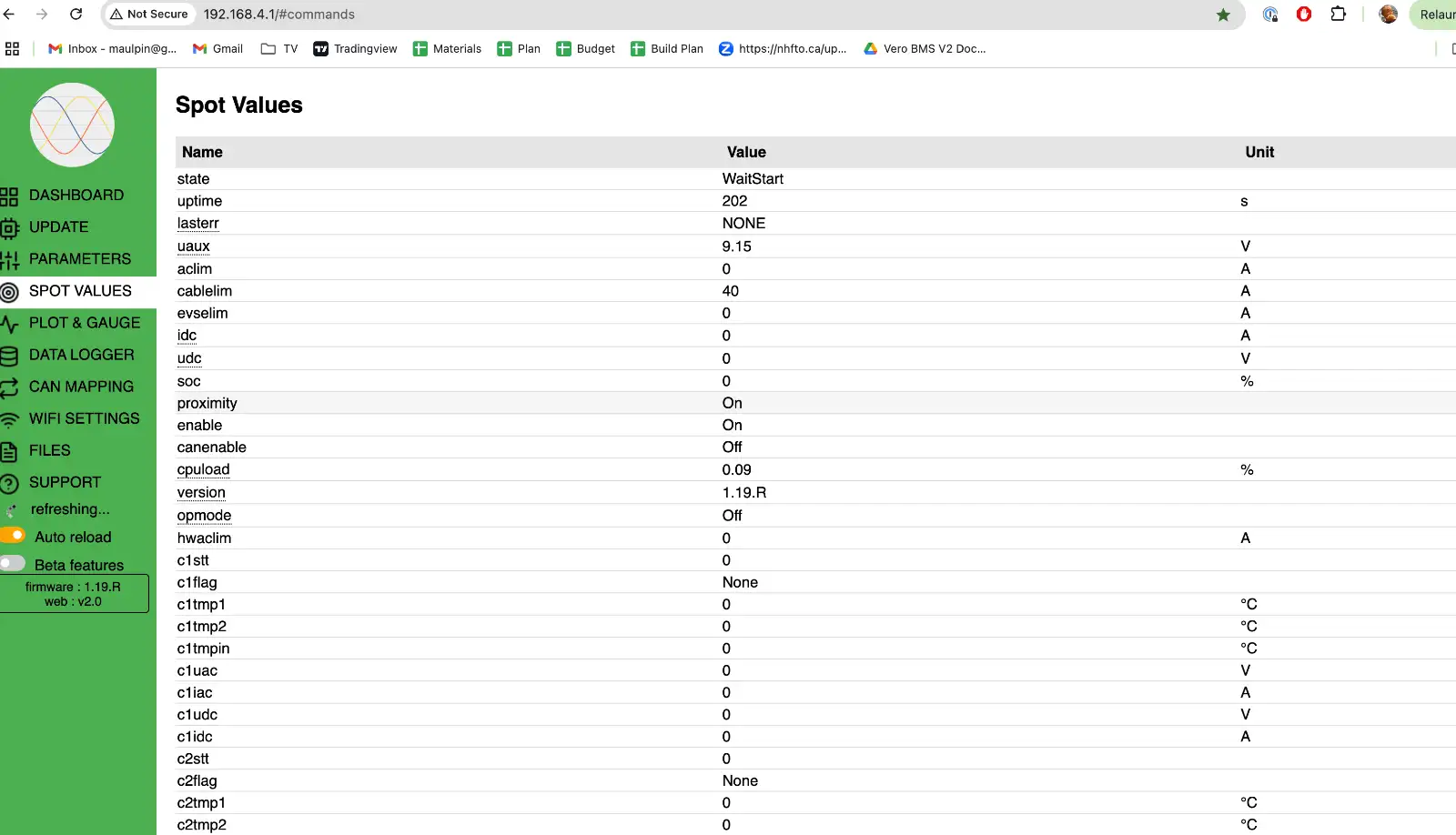
Is my charger bad after all of this?
So here's what I did:
- Connected pin A6 on the charger to ground
- Connected the CP directly to B6 and PP to B11 (no longer spliced)
- Changed input type on the charger config to Type 1
Then I connected AC and DC voltage to the charger and then plugged in the EVSE. Unforunately, the power module LEDs still remain unlit and my spot values are the following:
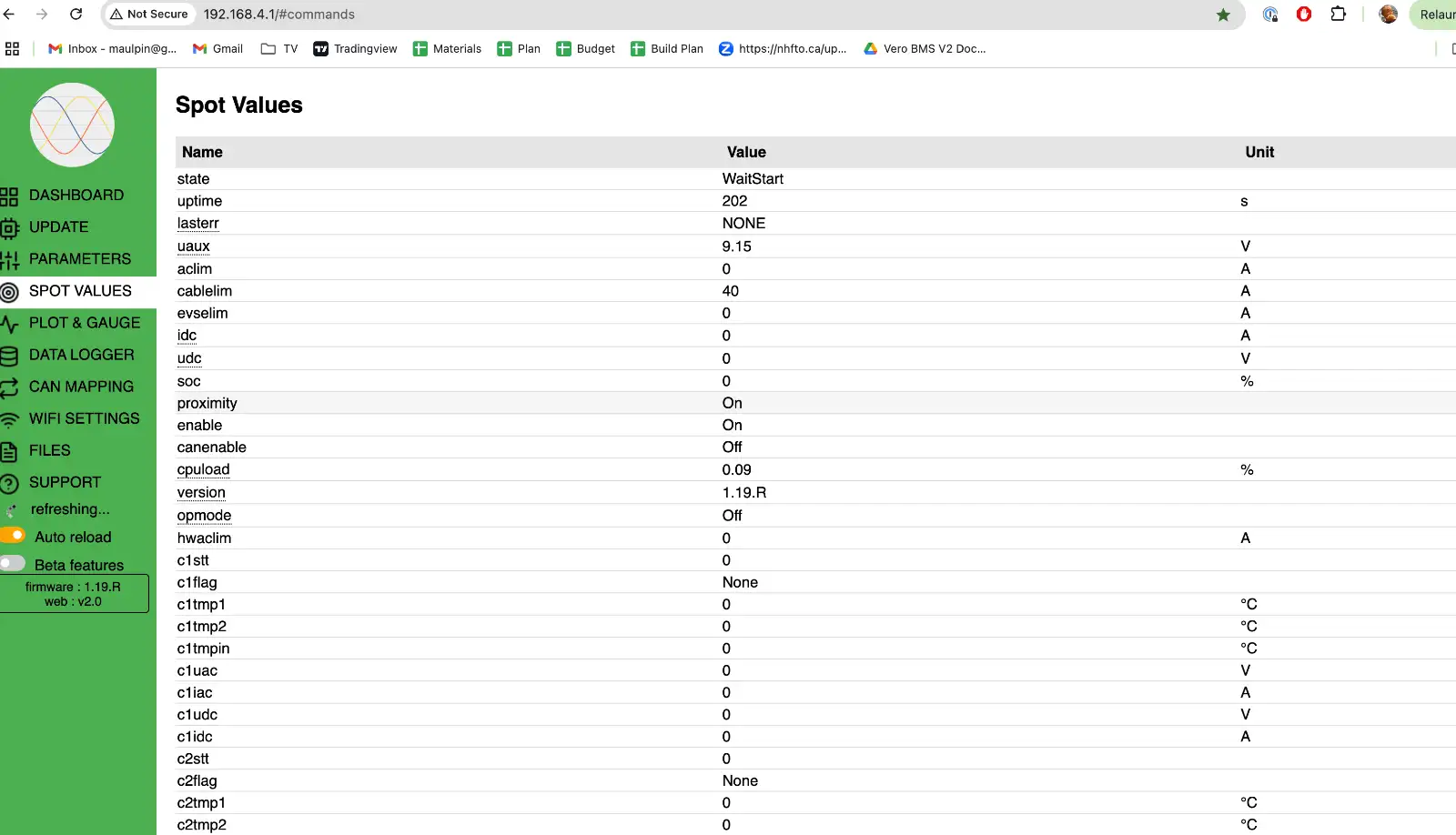
Is my charger bad after all of this?
- tom91
- Posts: 2452
- Joined: Fri Mar 01, 2019 9:15 pm
- Location: Bristol
- Has thanked: 215 times
- Been thanked: 602 times
Re: Tesla Gen 2 Charger configuration help
I do not know how the latest verson works it is still in wait state for some reason. and in op mode off. There are also more spotvalues than just those you show.
Your EVSE Lim shows 0, do you have a dumb EVSE and not a Tesla one? Or can you set your eve to a dumb version as the Tesla EVSE does not talk "type 1" pwm but a digital tesla protocol.
Your EVSE Lim shows 0, do you have a dumb EVSE and not a Tesla one? Or can you set your eve to a dumb version as the Tesla EVSE does not talk "type 1" pwm but a digital tesla protocol.
-
spiff
- Posts: 41
- Joined: Thu Jul 14, 2022 8:44 pm
- Location: Toronto
- Has thanked: 1 time
- Been thanked: 1 time
Re: Tesla Gen 2 Charger configuration help
I configured the Tesla evse to work with any car previously, then tried again in “compatibility” mode. Unfortunately still no luck.
Previously, when I plugged it in, the evse turned blue initially (ready to charge) then switched to a moving green (charging). But no change on the charger itself. Now, it only stays in the blue state (ready to charge).
Again do I need to measure resistance or some other diagnostic checks to confirm?
Previously, when I plugged it in, the evse turned blue initially (ready to charge) then switched to a moving green (charging). But no change on the charger itself. Now, it only stays in the blue state (ready to charge).
Again do I need to measure resistance or some other diagnostic checks to confirm?
- tom91
- Posts: 2452
- Joined: Fri Mar 01, 2019 9:15 pm
- Location: Bristol
- Has thanked: 215 times
- Been thanked: 602 times
Re: Tesla Gen 2 Charger configuration help
Fact EVSE Lim or AC Lim is 0 leads me to believe there are issues with your EVSE or charge port wiring.
Did you ground your charge port to the charger?
Did you ground your charge port to the charger?
