Page 4 of 8
Re: HOWTO: Flashing ESP8266
Posted: Fri May 08, 2020 3:43 pm
by ZooKeeper
post deleted
Re: HOWTO: Flashing ESP8266
Posted: Wed May 13, 2020 7:26 pm
by davidwagstaff
ZooKeeper wrote: ↑Sat May 02, 2020 9:32 pm
UPDATE: After trying the available memory size options, I finally got everything to load!!!! Sill "FileNotFound" @ 192.168.4.1 however... UGH 
Yet ANOTHER update..... SUCCESS!!!!!!!! 
I have the same issue. Using Olimex Mod and Arduino IDE to flash. All seems to go ok but on the 192.168.4.1 page I get "file not found". What did you do to fix this?
Re: HOWTO: Flashing ESP8266
Posted: Wed May 13, 2020 8:22 pm
by MattsAwesomeStuff
I have a feeling this is one of those things where the instructions either aren't being followed, or, aren't correct for the very first time someone sets something up.
Else, a procedure should work exactly the same for everyone.
David - What procedure are you following? Link to it so we can know exactly what you did.
Getting File not Found when you go to the IP doesn't tell us much troubleshooting-wise other than that there's nothing at that IP. This could be because you did literally nothing, or that you got 99% of the way.
It could be something as simple as, you're connected to the wifi in your home rather than connecting to the ESP8266. You haven't given us anything to help you with.
Re: HOWTO: Flashing ESP8266
Posted: Thu May 14, 2020 8:26 am
by davidwagstaff
Thanks for your reply Matt.
I have a Olimex Mod board and been trying to program with the Arduino IDE . I've got the boards loaded in the IDE. I've connected the board to USP-TTL as per instructions on page 1, moved solder bridge to 0.
Created folders with ino and data. as per arbers instructions on page 3.
If I open the ino file and with the correct board and port selected I can program the Olimex, everything appears ok. It gets to resetting the board and just sits there.
Then I've tried either waiting a while and trying the ESP data upload tool or manually resetting the board by powering it down and then trying. Either way it appears to load the SPIFF and gives completed messages.
I'll try again and take some screen shots.
Re: HOWTO: Flashing ESP8266
Posted: Thu May 14, 2020 12:06 pm
by davidwagstaff
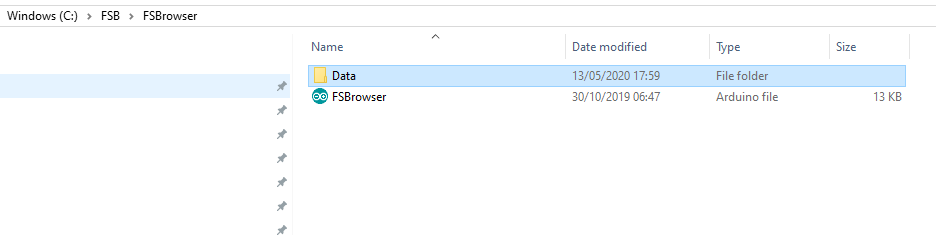
- FS Browser.PNG (8.03 KiB) Viewed 25470 times
This is the output screen from Arduino IDE.
Sketch uses 356800 bytes (34%) of program storage space. Maximum is 1044464 bytes.
Global variables use 28496 bytes (34%) of dynamic memory, leaving 53424 bytes for local variables. Maximum is 81920 bytes.
esptool.py v2.6
2.6
esptool.py v2.6
Serial port COM11
Connecting....
Chip is ESP8266EX
Features: WiFi
MAC: 5c:cf:7f:8d:b8:d3
Uploading stub...
Running stub...
Stub running...
Changing baud rate to 512000
Changed.
Configuring flash size...
Auto-detected Flash size: 2MB
Compressed 360960 bytes to 255263...
Writing at 0x00000000... (6 %)
Writing at 0x00004000... (12 %)
Writing at 0x00008000... (18 %)
Writing at 0x0000c000... (25 %)
Writing at 0x00010000... (31 %)
Writing at 0x00014000... (37 %)
Writing at 0x00018000... (43 %)
Writing at 0x0001c000... (50 %)
Writing at 0x00020000... (56 %)
Writing at 0x00024000... (62 %)
Writing at 0x00028000... (68 %)
Writing at 0x0002c000... (75 %)
Writing at 0x00030000... (81 %)
Writing at 0x00034000... (87 %)
Writing at 0x00038000... (93 %)
Writing at 0x0003c000... (100 %)
Wrote 360960 bytes (255263 compressed) at 0x00000000 in 5.4 seconds (effective 531.5 kbit/s)...
Hash of data verified.
Leaving...
Hard resetting via RTS pin...
[SPIFFS] data : C:\FSB\FSBrowser\data
[SPIFFS] size : 1004
[SPIFFS] page : 256
[SPIFFS] block : 8192
/ajax-loader.gif
/chart.min.js.gz
/gauge.min.js.gz
/gauges.html
/gauges.js
/index.html
/index.js
/inverter.js
/log.html
/log.js
/README.md
/refresh.png
/style.css
/wifi-updated.html
/wifi.html
[SPIFFS] upload : C:\Users\David\AppData\Local\Temp\arduino_build_792348/FSBrowser.spiffs.bin
[SPIFFS] address : 0x100000
[SPIFFS] reset : ck
[SPIFFS] port : COM11
[SPIFFS] speed : 512000
[SPIFFS] python : python3.exe
[SPIFFS] uploader : C:\Users\David\AppData\Local\Arduino15\packages\esp8266\hardware\esp8266\2.5.2\tools\upload.py
Then on my phone I am changing to the ESP wifi and attempting to go to 192.168.1.4 and get "FileNotFound"
Re: HOWTO: Flashing ESP8266
Posted: Thu May 14, 2020 4:14 pm
by dima
All debug looks good, steps followed correctly. Maybe there is a bug with URL "/"?
Perhaps try full URL? ->
http://192.168.4.1/index.html
Re: HOWTO: Flashing ESP8266
Posted: Thu May 14, 2020 5:56 pm
by MattsAwesomeStuff
And I'll just reitterate... on whatever device you're using to access the 8266, you're connecting to its wifi, not your home wifi, right? Could be a firewall issue too on your side.
What are you using to connect? Desktop, laptop, tablet, phone?
Re: HOWTO: Flashing ESP8266
Posted: Fri May 15, 2020 6:40 am
by davidwagstaff
Yes Matt, I'm Connecting to the ESP wifi Via my iphone.
If I just try going to 192.168.4.1 without changing wifi I get site cannot be reached errors so definitely on the ESP.
Are there any files I've missed in the SPIFFS load?
Re: HOWTO: Flashing ESP8266
Posted: Fri May 15, 2020 10:34 am
by davidwagstaff
Ok tried it on a Wemos Node Mcu Lolin and it is the same. must be something i'm missing.
Had a play with the ino code to see if I can debug. Changed the 2 "file not found" messages to "filenotfound1" and "filenotfound2"
Now i'm getting a file not found 1 message when I try to access webpage.
Re: HOWTO: Flashing ESP8266
Posted: Fri May 15, 2020 2:49 pm
by dima
Did you set maximum SPIFFS size?
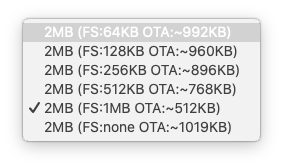
- arduino-esp-spiffs-max.png (9.64 KiB) Viewed 25367 times
Why not try command line?
Need these tools:
Build
Code: Select all
mkspiffs.exe -c C:\FSB\FSBrowser\Data\ -b 8192 -p 256 -s 600000 flash-spiffs.bin
Flash
Code: Select all
python esptool.py --port COM1 --baud 115200 write_flash 0x100000 flash-spiffs.bin
Re: HOWTO: Flashing ESP8266
Posted: Sun May 17, 2020 7:19 pm
by ZooKeeper
post deleted
Re: HOWTO: Flashing ESP8266
Posted: Sun May 24, 2020 8:48 am
by davidwagstaff
Well i'm not getting anywhere with this. It seems the Arduino IDE is not loading the spiffs. Has anyone sucessfully done this with a recent build of the Arduino IDE? I found some info about spiffs no longer being supported by the ESP8266 core
https://arduino-esp8266.readthedocs.io/ ... ystem.html
I am not familiar with using Python and have no idea how to follow the instructions that have been given previously to use this method. Any help would be greatfully received
Re: HOWTO: Flashing ESP8266
Posted: Sun May 24, 2020 7:21 pm
by davidwagstaff
Ok finally have success.
This seems to be a Arduino build compatibility issue. Loaded Arduino 1.8.0 on a different laptop and used ESP board core 2.6.2 and have successfully loaded sketch and spiffs to both NodeMCU and Olimex mod board.
Re: HOWTO: Flashing ESP8266
Posted: Sun May 24, 2020 7:41 pm
by ZooKeeper
post deleted
Re: HOWTO: Flashing ESP8266
Posted: Sun May 24, 2020 9:38 pm
by MattsAwesomeStuff
davidwagstaff wrote: ↑Sun May 24, 2020 7:21 pmThis seems to be a Arduino build compatibility issue. Loaded Arduino 1.8.0 on a different laptop and used ESP board core 2.6.2 and have successfully loaded sketch and spiffs to both NodeMCU and Olimex mod board.
This is what I fuckin' hate about open source. The complete an utter user unfriendliness of it, and the impossibility of an amateur to wade through it. You have to guess the correct thing it might be, that you maybe didn't even know was a thing that could even be correct or incorrect, and hope it works.
Good sleuthing to guess that maybe that was it and to try it out, needle in a haystack.
Re: HOWTO: Flashing ESP8266
Posted: Sun May 24, 2020 11:00 pm
by dima
This just happened a week ago

Code: Select all
LittleFS is indeed a drop-in / transparent replacement for SPIFFS.
Just replace all occurrence of SPIFFS by LittleFS in your code.
Source:
https://github.com/esp8266/Arduino/pull/7263
Will need new Arduino Plugin
https://github.com/earlephilhower/ardui ... efs-plugin
Re: HOWTO: Flashing ESP8266
Posted: Tue May 26, 2020 12:17 am
by ZooKeeper
post deleted
Re: HOWTO: Flashing ESP8266
Posted: Tue May 26, 2020 5:22 am
by celeron55
MattsAwesomeStuff wrote: ↑Sun May 24, 2020 9:38 pm
This is what I fuckin' hate about open source. The complete an utter user unfriendliness of it, and the impossibility of an amateur to wade through it. You have to guess the correct thing it might be, that you maybe didn't even know was a thing that could even be correct or incorrect, and hope it works.
Good sleuthing to guess that maybe that was it and to try it out, needle in a haystack.
Polishing software to a degree where a non software engineer can use it is really tedious and not fun, so it comes down to the price one pays for it. Software gets expensive when you pay someone to do the non fun stuff. If you would like to do so, you can choose between buying a ready made closed source solution or paying someone to do the non fun stuff to an open source solution.
Re: HOWTO: Flashing ESP8266
Posted: Tue May 26, 2020 2:55 pm
by dima
Thank you! @celeron55 I was starting to feel discouraged ...again.

Need one of them Johannes torque gloves.

- Patreon.png (9.47 KiB) Viewed 26061 times
Re: HOWTO: Flashing ESP8266
Posted: Tue May 26, 2020 6:04 pm
by MattsAwesomeStuff
celeron55 wrote: ↑Tue May 26, 2020 5:22 amIf you would like to do so, you can choose between buying a ready made closed source solution or paying someone to do the non fun stuff to an open source solution.
Yeah, not complaining, just lamenting. Open source is best around a group of programming peers. Basically "I could write this, but someone else already did, neat". Outside of that, to someone who couldn't write it from scratch if they had the time, its limits rear their heads.
By virtue of being open source, no one is responsible for anyone else. So for example, one project making a change that borks another project that they probably didn't even know existed. It's certainly not the first project's responsibility to ensure all the projects that use it remain compatible. And, after someone creates a following project, they should not be bound for life in constant support of that project to maintain it and make sure it can keep working. So the nature of Open Source seems to be incomplete documentation, stagnant projects, and time-rotted code.
Option 3 for me is, if you can't write the code, contribute in other ways to the project to help more people be able to use it. Bridge that usability gap.
Re: HOWTO: Flashing ESP8266
Posted: Tue May 26, 2020 7:32 pm
by BMW2002
Most forums are the same its usually the same dozen people talking in code which is hard for the outsider to get in.
Always reminds me of IKEA , you know what you want, you cant really find it, you just hope you'll bump into a store rep that day to guide you

Re: HOWTO: Flashing ESP8266
Posted: Sat Aug 01, 2020 7:28 am
by jason_arnold
Dima, I'd like to have a go at running your latest variant of the web interface, but the mklittlefs tool your PS script calls is no longer available, so I'm unable to compile my own .bin for the file system - any chance you have one ready to share?
Re: HOWTO: Flashing ESP8266
Posted: Tue Sep 29, 2020 4:29 am
by kaleb
@dima I flashed your most recent update, have a solid green light afterwards and no inverter SSID, something I did wrong?
Re: HOWTO: Flashing ESP8266
Posted: Wed Sep 30, 2020 12:05 am
by kaleb
kaleb wrote: ↑Tue Sep 29, 2020 4:29 am
@dima I flashed your most recent update, have a solid green light afterwards and no inverter SSID, something I did wrong?
Disregard.

Using precompiled .bin didn't work as anticipated, but building with Arduino from the sketch worked.
Re: HOWTO: Flashing ESP8266
Posted: Wed Sep 30, 2020 12:29 am
by kaleb
Maybe I spoke too soon. It worked, but now I get a "not compressed" message. I've tried running the script again and selecting "compress javascript -y" when prompted. Anyone have this happen as well?